How to Scan the Interior of a Car with an iPhone Selfie FaceID Camera?
Our 3D scanning facility is situated in Lakewood, CA.
We understand that many of our customers might find it challenging to bring their cars to our location for scanning. In such cases, I recommend using an iPhone for the scanning process.

3D scanning has become a relatively easy task nowadays. For instance, if you’re only scanning the floor mats of a car, it typically takes just about 10 minutes.
However, before you start, it’s important to ensure that your iPhone is equipped with a FaceID camera, commonly found on the front of the device for selfies.

- iPhone X or newer has selfie FaceID camera
Currently iPhone X, XR, XS, 11, 11 Pro, 12, 12 Pro, iPhone 13, iPhone 13 Pro, iPhone 14, iPhone 14 Pro, iPhone 15, iPhone 15 Pro & their Max / Plus / /mini variants and iPad Pro with selfie FaceID camera
- Download Heges from the Apple Store
Heges uses selfie camera to build 3D models. So when using heges, you need to cast to another phone to view the screen content in real time.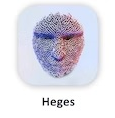
- Prepare another device for watching the real-time process during scanning.
This device can be any version of iPhone or Android phone or iPad.
In the following video we demonstrate using two iPhones.
Scanning Tutorial
1.Setting up Screen Synchronization
- Turn on Heges – Turn on Wifi – Accuracy set to 2mm
- Disable <Mirroring previewaround vertical axis>
- Sharing Screen
2.Scanning
- The original mat or any other debris must be removed!!!
- You must stay away from the surface of the object you are scanning; getting too close can lead to inaccurate scanning results instead.
- At least 40cm away
- Scan corners and crevices as well
3.Check the scanning results
- Export Model to PLY (with colors)
- Take a closer look at the scan results. If the scan result is not good, rescan.
